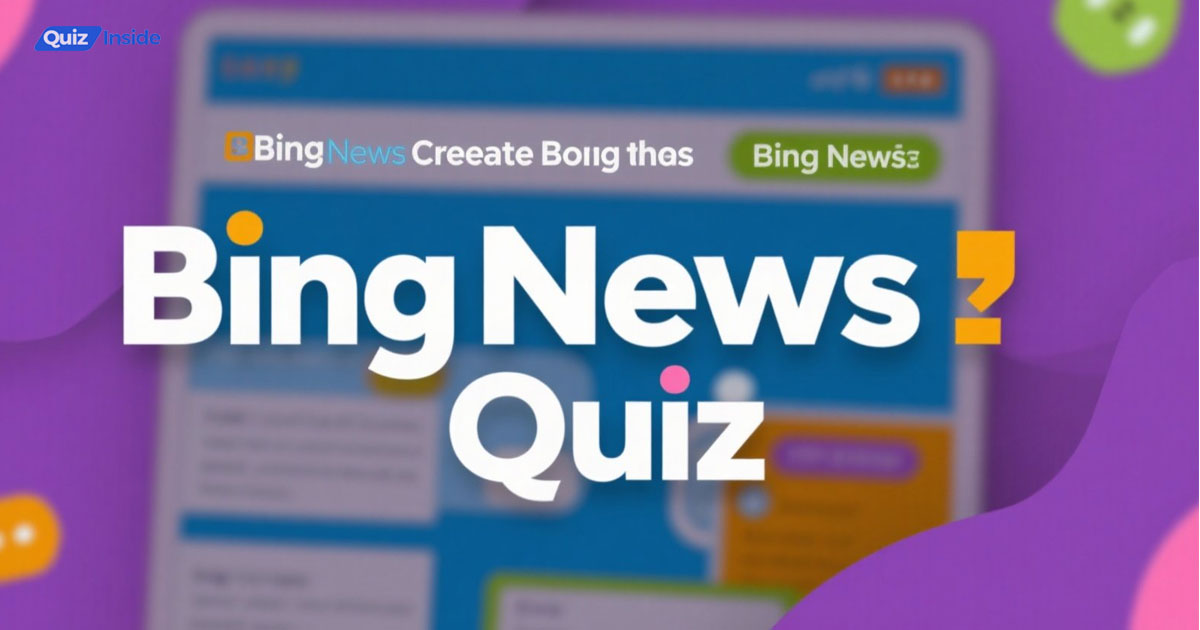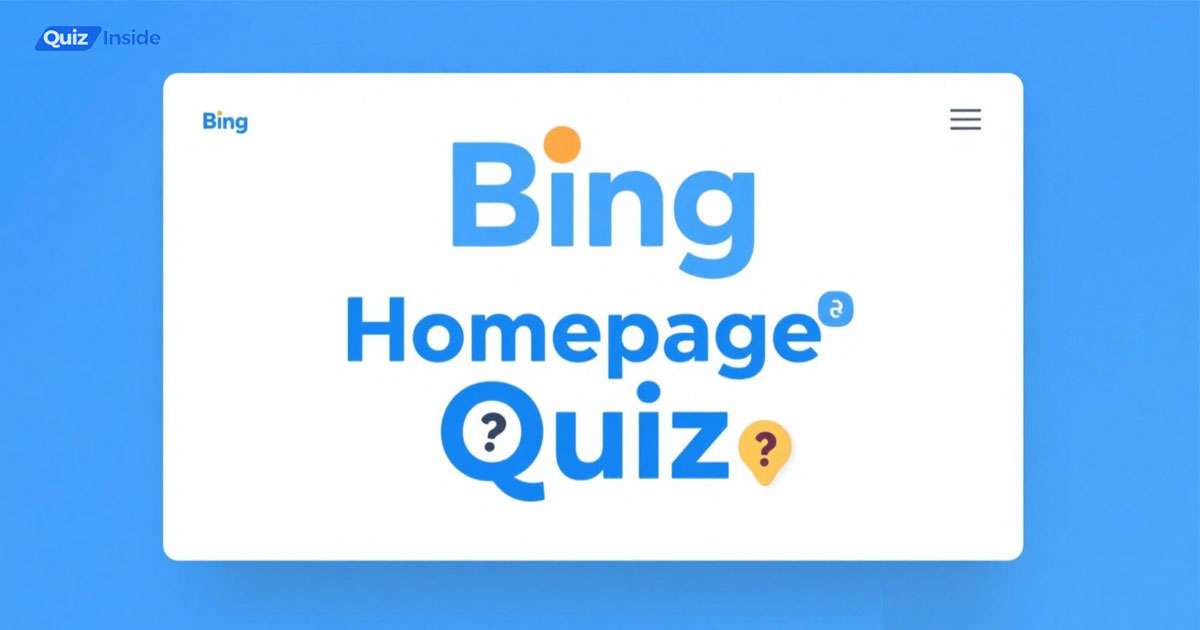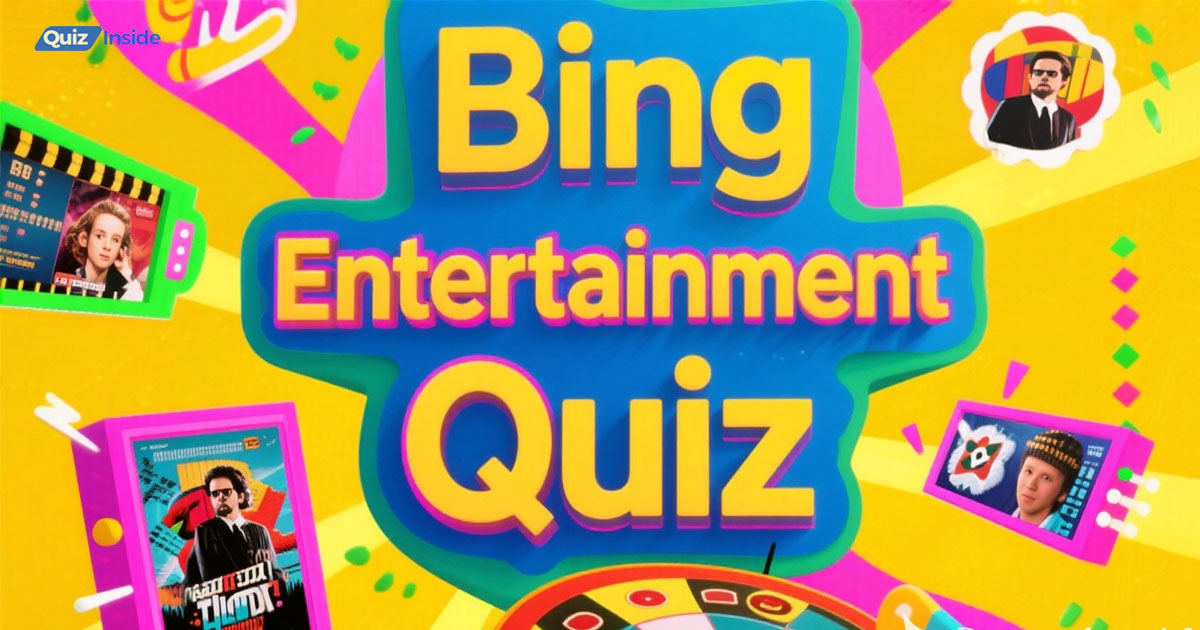A Bing Translation Quiz is a fun and educational game where you test how accurately Bing Translator can translate sentences between languages. It helps you learn new words, understand context, and see where machine translation succeeds or fails — all while having fun!
What Is a Bing Translation Quiz?
A Bing Translation Quiz is a creative and engaging way to test the power of Microsoft’s Bing Translator. This quiz asks players to check how well Bing translates sentences from one language to another — for example, from English to Spanish or English to French.
It’s not only about checking for right or wrong words. Instead, it’s about understanding meaning, tone, and accuracy. You’ll quickly see how machines handle idioms, slang, and tricky phrases — sometimes surprisingly well, and other times hilariously wrong!
The quiz is popular among language learners, teachers, and curious people who want to improve their translation and comprehension skills.
Why Bing Translator Is Popular
Bing Translator, developed by Microsoft, is one of the most widely used translation tools online. It can instantly translate words, sentences, and even entire web pages into more than 100 languages. The tool is simple, fast, and free — which makes it very popular among students and casual users.
Here’s a quick overview:
| Feature | Details |
|---|---|
| Name | Bing Translator (Microsoft Translator) |
| Developed by | Microsoft Corporation |
| Languages Supported | 100+ |
| Best For | Translating text, speech, and websites |
| Available On | Web, mobile apps, Microsoft Edge, and Office tools |
How Does a Bing Translation Quiz Work?
The Bing Translation Quiz is like a mini language challenge. You can play it alone or with friends. Here’s how it works step by step:
Step 1: Choose a Sentence
Pick a sentence in your main language. For example:
➡ “The boy plays football every evening.”
Step 2: Translate Using Bing
Go to Bing Translator and translate it into another language — let’s say Spanish.
Step 3: Translate Back
Now, translate the Spanish version back to English using Bing.
Step 4: Compare the Two
Look for differences. Did the sentence change its meaning?
Maybe it now says:
➡ “The child plays soccer every night.”
It’s close, but notice the word “child” instead of “boy” and “night” instead of “evening.”
Step 5: Score It!
You can rate how accurate Bing’s translation was using a fun scoring system:
| Rating | Description |
|---|---|
| ⭐⭐⭐⭐ | Perfect — Almost no errors |
| ⭐⭐⭐ | Good — Minor differences |
| ⭐⭐ | Okay — Understandable but off |
| ⭐ | Poor — Wrong or confusing |
This game teaches you to spot mistakes, understand synonyms, and appreciate the art of language.
Benefits of Taking a Bing Translation Quiz
A translation quiz isn’t just fun — it’s educational too! Here are some benefits explained in detail:
🧠 Improves Language Skills
You learn how different languages express ideas. It’s a smart way to study grammar, structure, and vocabulary without feeling like you’re in a classroom.
💬 Boosts Understanding of Context
Bing may translate “cool” as “cold” instead of “awesome.” When this happens, you learn how context changes meaning.
🎯 Enhances Critical Thinking
When you see errors, you start asking why. You’ll understand that not every word-for-word translation works.
🔄 Encourages Practice
Repetition makes learning easier. The more quizzes you take, the better you’ll get at understanding how machines and humans translate differently.
Common Mistakes in Bing Translation
Even though Bing Translator is a powerful tool, it’s not perfect. Some common mistakes include:
1. Literal Translation
Bing sometimes translates words one by one, missing the actual meaning of a phrase.
Example: “Break a leg!” might become “ভাঙ একটি পা!” in Bengali — which literally means “break your leg,” not “good luck!”
2. Word Order Errors
In some languages, word order matters a lot. Machines often mix this up.
Example: “I love you” might turn into “You I love.”
3. Idioms and Phrases
Idioms are tough for machines. Phrases like “raining cats and dogs” or “spill the beans” confuse Bing because they don’t have direct translations.
4. Tone and Formality
Bing might not catch the difference between casual and formal speech. Saying “Hey, what’s up?” might become too formal in another language.
| Type of Error | Example | Problem |
|---|---|---|
| Literal | “Break a leg!” → “Break your leg” | Loses idiom meaning |
| Word Order | “You I love” | Awkward phrasing |
| Idiom | “Spill the beans” → “Pour beans” | Misunderstood |
| Tone | “Hi” → “Good afternoon” | Changes mood |
The Fun Side of Bing Translation Quizzes
Translation quizzes aren’t just for studying. They can be pure entertainment too! Some users purposely translate song lyrics or jokes multiple times to see how meaning changes. For example:
-
Original: “Let it go”
-
After several translations: “Allow it to leave!”
Funny, right? These silly results make the quiz enjoyable for all ages.
Bing Translator vs Other Tools
Sometimes, people compare Bing Translator with others like Google Translate or DeepL. Here’s how they differ:
| Tool | Strengths | Weaknesses |
|---|---|---|
| Bing Translator | Great integration with Microsoft apps; clear design | Slightly less accurate with idioms |
| Google Translate | Huge language database | Sometimes too literal |
| DeepL | Very accurate for European languages | Limited language options |
This comparison helps users understand which tool suits their needs best. However, for daily fun quizzes, Bing is more than enough!
How Teachers Can Use Bing Translation Quizzes
Teachers love these quizzes because they make learning languages interactive. Here’s how they can use them:
-
Group activity: Students can compete in teams.
-
Homework challenge: Translate five sentences and find Bing’s mistakes.
-
Creative writing: Students can fix Bing’s errors and explain the changes.
It’s a perfect mix of technology and language education.
FAQs
1. What is a Bing Translation Quiz?
A Bing Translation Quiz is a language activity where you check how well Bing Translator converts sentences between different languages.
2. Is Bing Translator free?
Yes! Bing Translator is completely free to use for text, speech, or website translation.
3. How many languages does Bing support?
It supports over 100 languages including English, Spanish, French, Chinese, and Arabic.
4. Is Bing Translator accurate?
Bing Translator is quite accurate for simple sentences but may make mistakes with idioms or slang.
5. Can students use Bing Translation Quiz for learning?
Absolutely! It’s perfect for learning new vocabulary and practicing translation skills.
6. How can teachers use this quiz in class?
Teachers can use it as a fun language competition or for homework assignments to test translation accuracy.
7. What is the main benefit of doing these quizzes?
They help improve your understanding of context, grammar, and meaning while being enjoyable.
8. Does Bing Translator work offline?
Yes, it does — you can download language packs for offline use on mobile devices.
9. What’s the difference between Bing and Google Translate?
Bing integrates better with Microsoft tools, while Google Translate often supports more languages.
10. Can Bing Translator translate full websites?
Yes, you can enter a web address, and Bing will translate the entire site for you.
Conclusion / Final Words
The Bing Translation Quiz is more than just a language game — it’s a fun, simple, and educational way to explore how machines understand human communication.
While Bing Translator is improving every day, it still makes mistakes that reveal how complex language really is. By playing translation quizzes, you not only enjoy discovering funny or odd translations but also sharpen your language and critical thinking skills.
Whether you’re a student, teacher, or just someone who loves languages, this quiz will make learning exciting, interactive, and truly global.